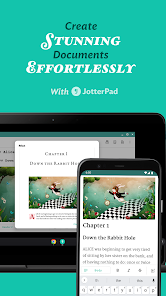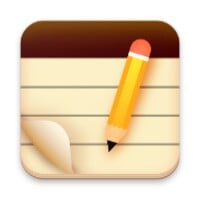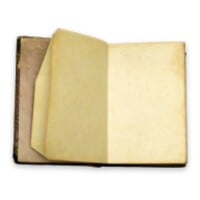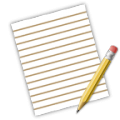JotterPad
Create Books, Novels, Screenwritings & Docs On The Go With Markdown & Fountain.
- Category Writing & Notes
- Program license Free
- Version 14.1.4-pi
- Size 19 MB
- Works under: Android
- Program available in English
- Content rating Everyone
- Package name com.jotterpad.x
-
Program by
Two App Studio Pte. Ltd.
6 Shenton Way, #22-08, OUE Downtown 2Singapore 068809
JotterPad is a comprehensive text editor with a sleek interface and robust features, suitable for everything from jotting down quick reminders to drafting complete manuscripts.
Overview
JotterPad is an Android application that perfectly combines simplicity and functionality, offering a wide range of features that facilitate both casual and professional writing. Whether it's for keeping track of your grocery list or embarking on a novel-writing journey, JotterPad provides the necessary tools to accomplish your writing tasks effectively.
Interface
One of the most striking features of JotterPad is its clean and intuitive interface. It prioritizes a distraction-free writing environment, allowing users to focus solely on their text, with no other elements on screen to divert their attention. This immersion in the writing process greatly enhances productivity and creativity.
Autosave and Formatting
JotterPad also stands out for its autosave functionality, ensuring that all your changes are stored as you write, thus protecting your work from any potential data loss. Additionally, it offers a variety of default text styles in the settings to choose from.
Customizability
What sets JotterPad apart is its customizability. Users have the freedom to design their own writing styles by selecting their preferred fonts, spacing, indentation, and other formatting options. Importantly, these adjustments are made outside the text editor, maintaining the application's commitment to a distraction-free writing space.
Conclusion
In summary, JotterPad is a versatile and user-friendly text editor that caters to a broad spectrum of writing needs. Its minimalist design, coupled with its powerful features, makes it a valuable tool for any writing task, be it drafting quick notes or creating extensive articles.
Pros
- Minimalist, distraction-free interface
- Autosave feature ensures work is never lost
- Wide range of default text styles
- Highly customizable formatting settings
Cons
- Customization options might be overwhelming for new users
Welcome to JotterPad 14.
* Block code: Modify language & metadata
* Block code supports preview & rendering: AbcNotation, ChordPro, Mermaid
* Print using Template: AbcNotation, ChordPro and Mermaid
More info:
https://blog.jotterpad.app/jotterpad-android-updates-july-2022/
Happy writing!